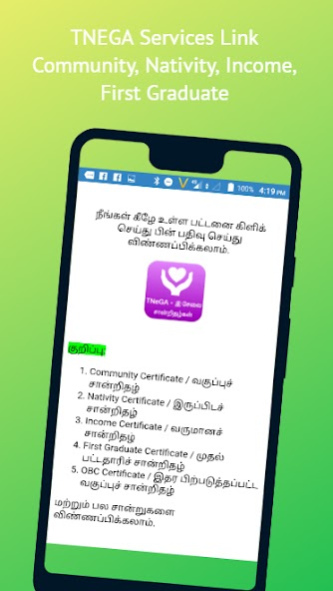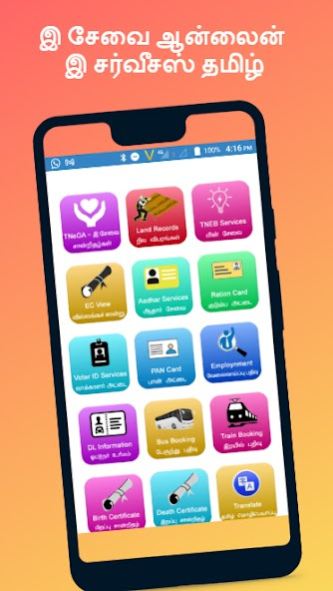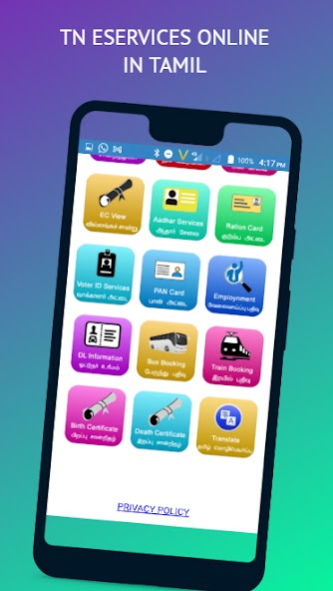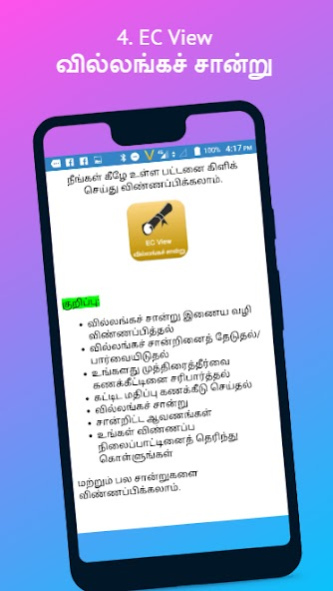E-Sevai All Online eServices 9.8
Free Version
Publisher Description
Fastest and easy way to get details of your land record, ID Card's, Tnega, Aadhar Card, Voter Card, Pan Card, Ration Card, TNEB and More Service's Using this E-Sevai All Online eServices Tamil App (இ சேவை ஆனà¯à®²à¯ˆà®©à¯ இ சரà¯à®µà¯€à®šà®¸à¯ தமிழà¯) app you can view and save the records. The E-Sevai All Online eServices Tamil app services displays this information inside a mobile browser.
Benefits of List of E-Sevai All Online eServices Tamil:-
1. TNEGA certificate Apply Steps
* Community Certificate / வகà¯à®ªà¯à®ªà¯à®šà¯ சானà¯à®±à®¿à®¤à®´à¯, Natiity, income & First Graduate Certificate / à®®à¯à®¤à®²à¯ படà¯à®Ÿà®¤à®¾à®°à®¿à®šà¯ சானà¯à®±à®¿à®¤à®´à¯
2. TN Land Records view with Map
* படà¯à®Ÿà®¾ & பà¯à®²à®ªà¯à®ªà®Ÿà®®à¯ / சிடà¯à®Ÿà®¾
* à®…-பதிவேடà¯
* Chitta Patta, A-Register, FMB Copy
3. TNEB how to pay bill steps
* Pay TNEB Current Bill / மின௠கடà¯à®Ÿà®£à®®à¯ செலà¯à®¤à¯à®¤
* Know TNEB Currunt Bill Summary / Status /மின௠கடà¯à®Ÿà®£ விபரம௠அறிய
* Know TNEB Mobile Number Registration
* Know TNEB Meter Reading Calculator
4. EC View Link Details
* விலà¯à®²à®™à¯à®•à®šà¯ சானà¯à®±à¯
* விலà¯à®²à®™à¯à®•à®šà¯ சானà¯à®±à®¿à®©à¯ˆà®¤à¯ தேடà¯à®¤à®²à¯/பாரà¯à®µà¯ˆà®¯à®¿à®Ÿà¯à®¤à®²à¯
5. Aadhar UIDAI Website Download Steps
* Get EAadhar Card Download
* Aadhar PVC Card Order
* How to Check Aadhar Status
6. Ration Card information Known
* Apply New Ration Card / பà¯à®¤à®¿à®¯ மினà¯à®©à®£à¯ ஸà¯à®®à®¾à®°à¯à®Ÿà¯ ரேஷன௠அடà¯à®Ÿà¯ˆ விணà¯à®£à®ªà¯à®ªà®¿à®•à¯à®•
* Ration Card Status and Type Change
* Copy of Ration Card
7. Voter ID Card information details view
* Apply New Voter ID
* Download, Correction, Track Application Status in Voter ID
8. Pan Card Get details following method
* Apply New pan Card / பான௠காரà¯à®Ÿà¯ விணà¯à®£à®ªà¯à®ªà®¿à®¤à¯à®¤à®²à¯
* Pan Card Correction
* Instant E Pan Card
* Pan Card Status
9. Employment Sevai
* Employment New Registration / வேலைவாயà¯à®ªà¯à®ªà¯ பà¯à®¤à®¿à®¯ பதிவà¯
* Renewal
* Update
10. Driving License Information details get easy
* Apply for Learner License
* Apply for Driving License
* Print Driving License
11. Bus Booking
* TNSTC Ticket Reservation Link
12. Train Booking Method Steps:
* IRCTC TRAIN
* Train Ticket Booking
* PNR Enquiry
* Cancel Train Ticket
13. Birth / Death Certificate Download
செனà¯à®©à¯ˆ / நகராடà¯à®šà®¿ / பேரூராடà¯à®šà®¿ / மாநகராடà¯à®šà®¿ - பிறபà¯à®ªà¯ / இறபà¯à®ªà¯ சானà¯à®±à®¿à®¤à®´à¯
மறà¯à®±à¯à®®à¯ பல சேவைகளை விணà¯à®£à®ªà¯à®ªà®¿à®•à¯à®•à¯à®®à¯ இணையதல à®®à¯à®•à®µà®°à®¿à®•à®³à¯ எளிமையாக உதவ இநà¯à®¤ மூலம௠வழஙà¯à®•à®ªà¯à®ªà®Ÿà¯à®Ÿà¯à®³à¯à®³à®¤à¯.
Disclaimer:
Disclaimer:
1. This app is not an official app of TamilNadu & Indian Government. This app is NOT sponsored or not affiliated by the Government.
2. This app is developed for users to get all useful and important links, information and help at one single Platform.
3. We are not associated or affiliated, directly or indirectly to government body.
4. This app only acts as an interface activity's. All information is loaded from other websites.
5. App will not responsible if any wrong information provided. Also, we do not own any content shown in this app.
6. We do not claim any rights on any content provided on any of the sites.
7. We are not taking any money or we are not responsible for any kind of transaction fail or success or any kind of payment related issue.
Source of Information :
https://www.tnesevai.tn.gov.in/Citizen/PortalLogin.aspx
https://eservices.tn.gov.in/eservicesnew/home.html
https://www.tnebnet.org/awp/login?locale=ta
https://tnreginet.gov.in/portal/
https://uidai.gov.in/
https://www.tnpds.gov.in/login.xhtml
https://www.nvsp.in/
https://voterportal.eci.gov.in/
https://eportal.incometax.gov.in/iec/foservices/#/pre-login/instant-e-pan
https://www.onlineservices.nsdl.com/paam/endUserRegisterContact.html
https://tin.tin.nsdl.com/pantan/StatusTrack.html
https://tnvelaivaaippu.gov.in/Empower/
https://sarathi.parivahan.gov.in/sarathiservice/stateSelection.do
https://www.tnstc.in/home.html
https://www.irctc.co.in/nget/train-search
https://chennaicorporation.gov.in/gcc/online-services/birth-certificate/
About E-Sevai All Online eServices
E-Sevai All Online eServices is a free app for Android published in the System Maintenance list of apps, part of System Utilities.
The company that develops E-Sevai All Online eServices is Bold Tech. The latest version released by its developer is 9.8.
To install E-Sevai All Online eServices on your Android device, just click the green Continue To App button above to start the installation process. The app is listed on our website since 2023-08-16 and was downloaded 3 times. We have already checked if the download link is safe, however for your own protection we recommend that you scan the downloaded app with your antivirus. Your antivirus may detect the E-Sevai All Online eServices as malware as malware if the download link to com.esevaionlineservices is broken.
How to install E-Sevai All Online eServices on your Android device:
- Click on the Continue To App button on our website. This will redirect you to Google Play.
- Once the E-Sevai All Online eServices is shown in the Google Play listing of your Android device, you can start its download and installation. Tap on the Install button located below the search bar and to the right of the app icon.
- A pop-up window with the permissions required by E-Sevai All Online eServices will be shown. Click on Accept to continue the process.
- E-Sevai All Online eServices will be downloaded onto your device, displaying a progress. Once the download completes, the installation will start and you'll get a notification after the installation is finished.